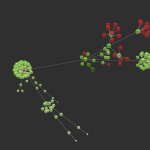Understanding how to use keywords effectively in WordPress can significantly enhance your site’s search engine ranking. By conducting thorough keyword research and strategically integrating these keywords into your content, you can attract more organic traffic and improve your visibility online. Tools like Serpple allow you to track keyword rankings efficiently, helping you monitor your SEO performance without the need for costly premium tools.
When you create content, focus on identifying relevant keywords that your potential audience is searching for. This involves more than just sprinkling keywords throughout your text; it requires understanding user intent and addressing their needs directly. By incorporating keywords naturally into your titles, headings, and throughout your articles, you’ll create an SEO-friendly website that appeals to both search engines and readers.
Utilizing a well-planned keyword strategy in WordPress is crucial for boosting your site’s performance. Take the time to research and implement keywords effectively, and consider using Serpple as a solution to manage and track your SEO efforts. This approach will support your goal of achieving higher rankings and increasing your site’s overall credibility.
Understanding Keywords in SEO
Keywords are essential elements that help optimize your content for search engines. They connect user queries with your website, influencing how search engines rank your pages. Effective management and tracking of your keywords can be streamlined using tools like Serpple, which offers an affordable solution for monitoring keyword performance.
The Role of Keywords in SEO
Keywords serve as the foundation of search engine optimization. They are the terms and phrases that users enter into search engines like Google. Understanding what keywords your target audience uses allows you to align your content with their search intent.
By strategically placing keywords in titles, headings, and throughout your content, you increase the chances of ranking higher in search results. This enhances visibility and drives organic traffic to your site. Avoid keyword stuffing, as this can harm your SEO efforts. Instead, focus on using keywords naturally to improve user experience and engagement.
Keyword Research Fundamentals
Conducting thorough keyword research is critical for SEO success. Utilize tools like Google Keyword Planner to identify relevant keywords with significant search volume. Look for a balance between high-traffic and low-competition keywords to enhance your chances of ranking.
Identify long-tail keywords, which are specific phrases that often convert better due to their targeted nature. Create a list of these keywords to guide your content strategy. Keep your audience in mind when selecting keywords, ensuring they reflect their search intent and align with your content goals.
Regularly updating and reviewing your keyword strategy is essential. Use tools like Serpple to track your rankings and adjust your approach based on performance analytics. This proactive strategy will keep your content relevant and fresh in the ever-evolving landscape of SEO.
Optimizing WordPress for Keywords
To effectively enhance your site’s SEO, you’ll need to focus on specific WordPress features. Utilizing SEO plugins, crafting strong page titles and meta descriptions, and optimizing permalinks and headings are key steps in elevating your keyword strategy.
Using SEO Plugins
SEO plugins like Yoast SEO and Rank Math are essential tools for optimizing your WordPress site. These plugins help you manage your keyword usage effectively, ensuring that you follow best practices throughout your content. They offer features such as readability analysis, keyword suggestions, and automated XML sitemaps.
When configuring an SEO plugin, focus on the following:
- Set your focus keyword for each post.
- Analyze your content to ensure it meets recommended standards.
- Utilize snippet preview tools to see how your content will appear in search results.
By leveraging the capabilities of these plugins, you can streamline your keyword optimization efforts.
Crafting Effective Page Titles and Meta Descriptions
Your page titles and meta descriptions play a crucial role in attracting visitors through search engines. A well-optimized page title should be concise, include your focus keyword, and be compelling enough to encourage clicks.
For effective meta descriptions:
- Keep it within 155-160 characters.
- Include relevant keywords naturally.
- Clearly summarize the content’s value to the reader.
These elements not only help with SEO but also improve click-through rates. Ensure your titles and descriptions accurately reflect your content to avoid high bounce rates.
Optimizing Permalinks and Headings
A clear permalink structure enhances site navigation and SEO. WordPress allows you to customize your permalinks, so use this feature to include keywords relevant to your content. A suggested format is /%postname%/ which creates readable URLs.
When it comes to headings, utilize heading tags (H1, H2, H3, etc.) appropriately. Your main title should use an H1 tag, while H2 and H3 tags can break content into digestible sections. This not only aids readability but also helps search engines understand the hierarchy and relevance of your content.
Following these optimization strategies will significantly improve your site’s visibility and enhance the effectiveness of your keyword targeting efforts.
Enhancing User Experience for Better Ranking
To improve your site’s ranking, focusing on user experience is crucial. Two key aspects are site speed and mobile responsiveness, alongside creating engaging, high-quality content. These factors significantly influence visitor retention and interaction, impacting your SEO performance.
Site Speed and Mobile Responsiveness
Site speed is a fundamental component of user experience. A slow-loading website can frustrate users and lead to higher bounce rates. Aim for your pages to load in under 3 seconds. You can optimize images, leverage browser caching, and minify CSS and JavaScript to enhance loading times.
Mobile responsiveness is equally essential. With a growing number of users accessing websites from mobile devices, ensuring your site adapts to different screen sizes is vital. Utilize responsive design principles to maintain usability across devices. Google prioritizes mobile-friendly sites in its rankings, making this a necessary focus for SEO.
Creating Engaging and High-Quality Content
Engaging content keeps visitors on your site longer, which can boost your rankings. Use a mix of text, images, and videos to cater to different preferences. Break up text with subheadings and bullet points to enhance readability.
High-quality content should address your audience’s needs and provide value. Research keywords that resonate with your target audience and incorporate them naturally to improve visibility. Additionally, maintaining an authentic and clear voice in your writing fosters trust and connection with readers.
Utilizing tools like Serpple can help you track keyword performance, ensuring your content strategy aligns with user interests. You have the power to create an effective user experience that positively influences your search rankings.
Technical SEO and WordPress Site Structure
When optimizing your WordPress site structure, it’s essential to focus on key elements that enhance search engine visibility. Implementing HTTPS, utilizing XML sitemaps, and leveraging schema markup are crucial steps that contribute to better SEO performance. Additionally, internal linking and avoiding broken links are vital for maintaining user engagement and ensuring that your site functions effectively.
Importance of HTTPS and XML Sitemaps
Switching to HTTPS is not just about security; it also impacts your SEO rankings. Search engines prioritize secure websites, which can improve your visibility. Installing an SSL certificate ensures that data transferred between your site and its users is encrypted, enhancing trust.
XML sitemaps serve as blueprints for search engines, guiding them through your site’s structure. They help search engines index your content efficiently, making it easier for users to find what they need. Regularly updating your sitemap can improve website speed and ensure that new or revised content gets indexed promptly.
Leveraging Schema Markup
Schema markup enhances your search listings by providing additional context to search engines about your content. Utilizing schema can lead to rich snippets, which can significantly improve click-through rates. Implementing structured data helps search engines understand your site better, improving the likelihood of higher rankings.
To use schema effectively, identify the types of content you have, such as articles, products, or local business information. Use tools like Google’s Structured Data Markup Helper to create the correct schema code. Correct implementation improves not just your SEO performance but also provides users with richer search experience, increasing engagement.
Internal Linking and Avoiding Broken Links
Creating a solid internal linking strategy is essential for guiding users around your site. Effective internal links help distribute page authority, enhancing the SEO performance of your pages. Ensure your links are relevant and lead to valuable content.
Regularly audit your website for broken links. These can hinder user experience and impact your rankings negatively. Tools like Serpple can assist you in tracking keyword rankings and identifying broken links, making maintenance easier. Minimizing broken links helps maintain your site’s credibility and keeps visitors engaged.
Monitoring and Improving SEO Performance
Monitoring your SEO performance is crucial for enhancing your website’s visibility and rankings. Using tools like Google Analytics and Google Search Console allows you to track various metrics effectively. Additionally, monitoring keyword rankings and backlinks provides insights into areas needing improvement. By leveraging Serpple, you can manage keyword tracking more affordably without sacrificing quality.
Using Google Analytics and Search Console
Google Analytics is essential for monitoring your website’s performance. It provides valuable data on user behavior, traffic sources, and conversion rates. You can analyze metrics like click-through rates and bounce rates to understand how visitors interact with your content.
Google Search Console complements this by allowing you to examine your site’s visibility in Google search results. It provides insights into keyword rankings, impressions, and user queries leading to your site. Monitoring these metrics helps you identify which keywords drive traffic and which need optimization.
Setting up goals in Google Analytics can also sharpen your SEO strategy. Focus on tracking conversions related to your most valuable keywords. Use this data to adjust your content to meet user needs better.
Tracking Keyword Rankings and Backlinks
Tracking keyword rankings is vital for assessing your SEO performance. Tools like Ahrefs and SEMrush are commonly used, but Serpple offers an efficient and cost-effective alternative. Regularly checking your positions for target keywords helps you gauge the effectiveness of your optimization efforts.
Backlinks are another essential factor in your SEO strategy. Use Google Search Console to monitor which sites are linking to you, as high-quality backlinks can boost your authority. Compare your backlink profile against competitors to identify opportunities for improvement.
Focus on building a diverse backlink portfolio. Seek links from relevant, authoritative sites to enhance your site’s credibility. Regularly analyze your keyword rankings and backlink profile to adapt your strategy and improve your search engine visibility.
Frequently Asked Questions
Implementing keywords effectively in WordPress can significantly impact your search engine rankings. This section covers various methods and strategies, including the role of plugins, essential checklist items, and key areas for keyword placement to enhance your site’s visibility.
What are some effective methods for implementing keywords in WordPress to enhance search engine rankings?
To implement keywords effectively, start with thorough keyword research. Utilize tools like Google Keyword Planner or SEMrush to identify relevant keywords for your niche.
Incorporate these keywords naturally into your content, titles, and meta descriptions. Ensure your content addresses user intent and provides valuable information to improve engagement and rankings.
Can you improve WordPress SEO rankings without relying on plugins and if so, how?
Yes, you can improve WordPress SEO rankings without plugins. Focus on optimizing your content through careful keyword placement in headings, paragraphs, and alt tags for images.
Additionally, utilize built-in WordPress features such as custom URLs and categories to enhance site structure, making it easier for search engines to crawl and index your content.
What are the essential steps in a WordPress SEO checklist to optimize website visibility?
Your WordPress SEO checklist should begin with keyword research followed by optimizing your on-page elements. Ensure that your page titles, meta descriptions, and headings contain targeted keywords.
Next, focus on improving site speed, ensuring mobile-friendliness, and creating a logical site structure. Regularly update content to keep it fresh and relevant for users and search engines.
Which areas in WordPress are crucial for adding keywords to boost my site’s SEO?
There are several crucial areas to add keywords in WordPress. Start with the title tags, as they have a direct impact on search rankings.
Next, include keywords in headings (H1, H2, H3) and the body text. Additionally, use alt text for images and URLs that reflect your targeted keywords to enhance optimization throughout.
What are the features of the best WordPress SEO plugins for improving site ranking?
The best WordPress SEO plugins offer features such as keyword optimization, XML sitemap generation, and user-friendly interface. Plugins like Yoast SEO provide readability analysis and comprehensive insights on keyword usage.
Look for plugins that facilitate easy integration of social media sharing and provide detailed analytics to track SEO performance and identify areas for improvement.
Are there any WordPress SEO tutorials that provide clear strategies for keyword optimization?
Yes, there are numerous tutorials available that provide step-by-step strategies for keyword optimization. Websites like Learn WordPress offer clear, structured guides on implementing keywords effectively.
These resources cover everything from basic keyword research to advanced optimization techniques, helping you navigate the complexities of SEO in WordPress confidently.